This article will show how to succesfully backup and restore an IIS 6.0 configuration without any issues to a new server installation. Although it is an easy process to do there are some issues that we have to be aware of.
If we plan to backup and restore IIS 6.0 to the same server installation or repair an IIS we can create a backup without a passsword. This way we are creating a non-portable backup for IIS 6 metabase. Because the machine key is used in case we dont provide a backup we will have to restore it to the same original machine.
The trick here is that to succesfully create a backup for a new server and for us to be able to restore it without errors we MUST create a password. This approach is called a portable backup for IIS 6 metabase.
Portable Backup of IIS 6.0 Metabase
1) Open IIS Manager
2) Second Mouse Click on Local Computer -> All Tasks -> Backup/Restore Configuration
5) Start -> Run -> %systemroot%\system32\inetsrv\MetaBack
6) Copy to the new server the two ackup files created under the name you give with extensions .SC0 and MD0
7) Copy all your web folders to the new server
1) Restore all your web folders back to the new server
2) Open IIS Manager
3) Second Mouse Click on Local Computer -> All Tasks -> Backup/Restore Configuration
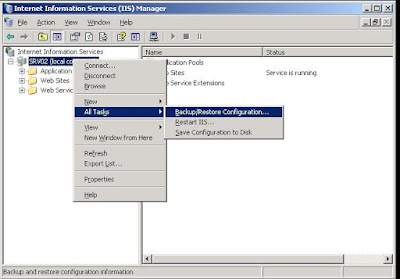
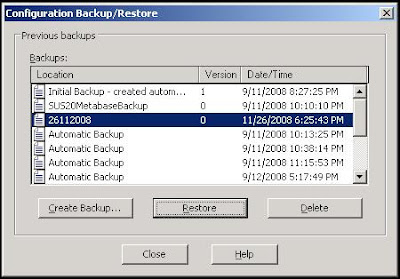
After restoration is complete be sure that you have installed latest Framework 3.5 SP1 and in case you have the sites connected to an external sql database you double check your configuration changes.
If we plan to backup and restore IIS 6.0 to the same server installation or repair an IIS we can create a backup without a passsword. This way we are creating a non-portable backup for IIS 6 metabase. Because the machine key is used in case we dont provide a backup we will have to restore it to the same original machine.
The trick here is that to succesfully create a backup for a new server and for us to be able to restore it without errors we MUST create a password. This approach is called a portable backup for IIS 6 metabase.
Portable Backup of IIS 6.0 Metabase
1) Open IIS Manager
2) Second Mouse Click on Local Computer -> All Tasks -> Backup/Restore Configuration
3) Under Configuration backup name type a name for your backup
4) Select Encrypt backup using password and type your password twice.5) Start -> Run -> %systemroot%\system32\inetsrv\MetaBack
6) Copy to the new server the two ackup files created under the name you give with extensions .SC0 and MD0
7) Copy all your web folders to the new server
Restoring IIS 6.0 Metabase on new server
1) Restore all your web folders back to the new server
2) Open IIS Manager
3) Second Mouse Click on Local Computer -> All Tasks -> Backup/Restore Configuration
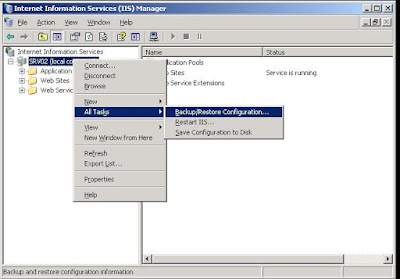
4) Select the file you want to restore and enter the password when prompt
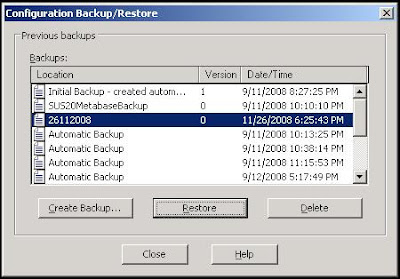
After restoration is complete be sure that you have installed latest Framework 3.5 SP1 and in case you have the sites connected to an external sql database you double check your configuration changes.


No comments:
Post a Comment